How does TR/Agent get onto our PCs?
Different variants attack in a couple of different ways. Some are disseminated via the good old fashioned spam email which, once you've opened the mail and opened the attachment contained within, will execute the Trojan and install it on your PC. Once that has happened every time you log on, the Trojan will activate.
Like its Greek namesake, many variants of TR/Agent are disguised as programs that look like they are useful, harmless or even fun! You will probably see a pop-up window that looks so tempting that you simply can't ignore it however once you click on it and download it, you'll have activated the Trojan Horse.
What exactly is Trojan Horse malware?
Has the above tale given you a clue as to the nature of our modern foe? Well, just as the hollow wooden horse fooled the citizens of Troy and enabled the Greeks to attack them from the inside and win the war, Trojan Horse malware also fools you into believing that it is innocent, convinces you to install it, and then unleashes a whole world of pain on your PC and the data stored on it – from within.
How does TR/Agent malware wage a war on computer users?
TR/Agent is here to cause you harm. It corrupts your files and data, messes around with your operating system and hard drive and compromises your computer's security settings. Worryingly, it can also install a portal on your PC which then allows a third party to gain access to your computer via the web. This enables the third party to monitor your online usage, read, corrupt, modify or delete your files at their whim, and track which keys you’re using – so they can steal your passwords.
How do I remove TR/Agent Trojan?
If your computer is already infected and you can't seem to get rid of this high risk Trojan horse malware, please follow the steps in the removal guide below. If you have any questions, please leave a comment down below. Good luck and be safe online!
Written by Michael Kaur, http://deletemalware.blogspot.com
TR/Agent Trojan Removal Guide:
1. First of all, download anti-malware software and run a full system scan. It will detect and remove this Trojan horse from your computer. You may then follow the manual removal instructions below to remove the leftover traces of this malware. Hopefully you won't have to do that.
NOTE: If you can't download or run anti-malware software, please restart your computer in Safe Mode with Networking or Safe Mode and try again. If you don't know how to do that, please watch this video.
2. Download and run TDSSKiller. Press the button Start scan for the utility to start scanning.
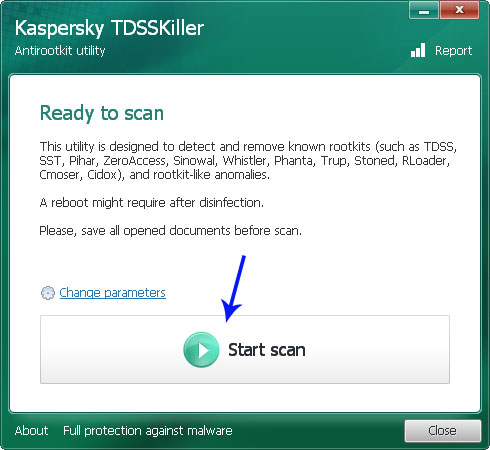
3. Wait for the scan and disinfection process to be over. Then click Continue. Please reboot your computer after the disinfection is over.
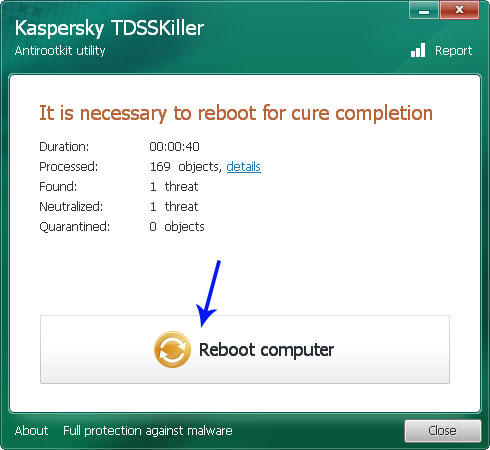
Remove TR/Agent Trojan Horse Malware (Uninstall Guide)
4/
5
Oleh
soni agus


