AnyWhereAccess Setup Wizard is a Potentially Unwanted Program (PUP) that surreptitiously installs itself on your PC or laptop. It's not a virus as some people would call it. Usually without you suspecting a thing about it! So why it is only 'potentially unwanted' and not 'definitely unwanted' as you may assume? Does that mean that you might actually want a AnyWhereAccess Setup Wizard installed on your computer? Well, no, not really, because PUPs are generally not only useless, but they can have a real negative effect on your user experience too. The only reason these programs are potentially unwanted is because they come in the shape of tools and extensions that might actually be useful, at least some users may think so. The fact is though, that not only do they have way less usability than the ones you already had installed but they have a very annoying habit of redirecting your internet searches to websites of their own choice.
And the way in which they do this gives cause for concern too, for when AnyWhereAccess Setup Wizard is installed on your PC it will hijack your browser, remove your old tool bar etc and replace it with their own. You have no say in this whatsoever! It must be noted that most PUPs are not dangerous - they won't steal your data or lock your files and hold them to ransom like some ransomware, but they can be extremely annoying. Besides, they can install adware and browser hijackers on your computer which isn't a good thing either.
How is AnyWhereAccess Setup Wizard installed?
In the majority of cases it is packaged with another app or program. Sometimes this occurs when an established company decides to do an emerging company a good deed by allowing the AnyWhere Access Setup Wizard to piggy back on their product, thereby helping them to drive traffic to their website. However, it is actually more likely that programs or tools on offer from totally legit companies are being packaged with PUPs – completely unbeknown to them.
How do I bypass the AnyWhereAccess Setup Wizard trap?
A good place to start is by checking what programs you actually have installed on your computer. That way, if something odd pops up, you'll be able to identify the culprit and delete it as quickly as possible – as soon as you notice that new pop-up window at startup for example. And let's face it- it's hard NOT to notice a new pop-up! What is more, you may notice a new Desktop shortcut called "Continue live installation.lnk". C:\Users\[User Name]\Desktop\Continue Live Installation.lnk. It's also a sing on adware/PUP infection. It can also modify Windows registry and create schedule tasks that display AnyWhereAccess Setup Wizard window each time Windows starts.
Secondly, what you really need to be doing is to pay greater attention when you are downloading something. Because Any Where Access Setup Wizard is only 'potentially' unwanted, it does usually get a name check in End User License Agreements, so read these carefully – and avoid getting bitten by it!
If it's already too late and you keep getting AnyWhereAccess Setup Wizard pop-up window when you turn on your computer, please follow the steps in the removal guide below. Good luck and be safe online!
Written by Michael Kaur, http://deletemalware.blogspot.com
AnyWhereAccess Setup Wizard Removal Guide:
1. First of all, download anti-malware software and run a full system scan. It will detect and remove this infection from your computer. You may then follow the manual removal instructions below to remove the leftover traces of this malware. Hopefully you won't have to do that.
2. Remove AnyWhereAccess Setup Wizard related programs from your computer using the Add/Remove Programs control panel (Windows XP) or Uninstall a program control panel (Windows 7 and Windows 8).
Go to the Start Menu. Select Control Panel → Add/Remove Programs.
If you are using Windows Vista or Windows 7, select Control Panel → Uninstall a Program.

If you are using Windows 8, simply drag your mouse pointer to the right edge of the screen, select Search from the list and search for "control panel".

Or you can right-click on a bottom left hot corner (formerly known as the Start button) and select Control panel from there.

3. When the Add/Remove Programs or the Uninstall a Program screen is displayed, scroll through the list of currently installed programs and remove the following:
- AnyWhereAccess
- GoSave
- SalePlus
- SaveNewaAppz
- and any other recently installed application
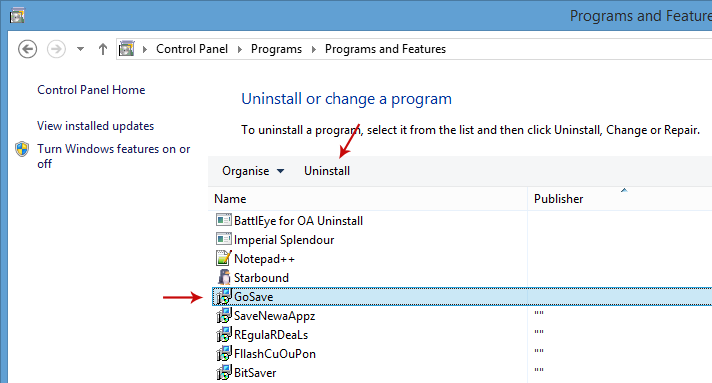
Simply select each application and click Remove. If you are using Windows Vista, Windows 7 or Windows 8, click Uninstall up near the top of that window. When you're done, please close the Control Panel screen.
Remove AnyWhereAccess Setup Wizard related extensions from Google Chrome:
1. Click on Chrome menu button. Go to Tools → Extensions.

2. Click on the trashcan icon to remove AnyWhereAccess, SalePlus, MediaPlayerV1, Gosave, HD-Plus 3.5 and other extensions that you do not recognize.
If the removal option is grayed out then read how to remove extensions installed by enterprise policy.
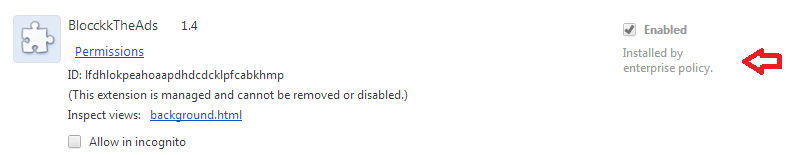
Remove AnyWhereAccess Setup Wizard related extensions from Mozilla Firefox:
1. Open Mozilla Firefox. Go to Tools → Add-ons.

2. Select Extensions. Click Remove button to remove AnyWhereAccess, SalePlus, Gosave, MediaPlayerV1, HD-Plus 3.5 and other extensions that you do not recognize.
Remove AnyWhereAccess Setup Wizard related add-ons from Internet Explorer:
1. Open Internet Explorer. Go to Tools → Manage Add-ons. If you have the latest version, simply click on the Settings button.

2. Select Toolbars and Extensions. Click Remove/Disable button to remove the browser add-ons listed above.
What is AnyWhereAccess Setup Wizard and how to remove it?
4/
5
Oleh
soni agus


