
stij.exe - IBUpdaterService by Perion Network Ltd.
What is stij.exe?
stij.exe is digitally signed by Perion Network Ltd. which means that you probably installed one of their products, for instance MyStart by Incredibar or Incredimail. Even if you didn't, it might have come bundled with adware that drops this file on your computer during the installation process. Later this file may be used to download and install additional adware/spyware onto your computer without your knowledge and permission. The file runs automatically every time Windows starts. It even creates a separate Windows service. Needless to say, it's not essential for Windows and may cause problems. Not to mention annoying and intrusive ads. stij.exe may also cause your computer to lag out. Some antivirus products detect this application as InstallBrain adware, PUP.InstallBrain others simply flag it as generic Trojan horse. I recommend you to remove stij.exe from your computer.
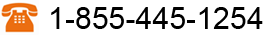
Also, please feel free to call us (toll free) and we'll be happy to help you on the phone.

File name: stij.exe
Publisher: Perion Network Ltd.
File Location Windows XP: C:\Windows\System32\jmdp\stij.exe
File Location Windows 7: C:\Windows\SysWOW64\jmdp\stij.exe
Startup file: SYSTEM\CurrentControlSet\Services 'IBUpdaterService' (Updater Service)
What is stij.exe and how to remove it?
4/
5
Oleh
soni agus

