
As a typical scareware, Control Center also displays fake warnings about possible threats from the Internet or badly infected files on your computer that may pose threats. It may also state that your computer us no longer safe and that your important files will be deleted if you won't take any actions to stop malware on your PC.

In reality, the only infection on your computer is Control Center. Call it whatever you want, but this program is a scam. Most importantly, don't purchase it. if you have already purchased it then contact your credit card company and dispute the charges. Then follow the removal instructions below to remove Control Center virus from your computer for free using legitimate anti-malware programs. Please note that this virus may block antivirus and anti-malware programs, that's why you may need to end its processes before downloading malware removal tools or reboot your computer is Safe Mode with Networking. Full removal details below. If you have any questions are additional information about this virus don't hesitate and leave a comment. Good luck and be safe!
Control Center removal instructions
1. Reboot your computer is "Safe Mode with Networking". As the computer is booting tap the "F8 key" continuously which should bring up the "Windows Advanced Options Menu" as shown below. Use your arrow keys to move to "Safe Mode with Networking" and press Enter key. Read more detailed instructions here: http://www.computerhope.com/issues/chsafe.htm
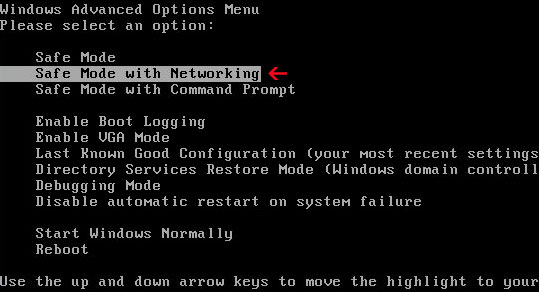
NOTE: Login as the same user you were previously logged in with in the normal Windows mode.
2.Download one of the following legitimate anti-malware applications and run a quick system scan. Don’t forget to update it first. All programs a free.
CleanUp Antivirus files and registry values:
Folders and files:
- %UserProfile%\Application Data\Control Components
- %UserProfile%\Application Data\Control Components\ccagent.exe
- %UserProfile%\Application Data\Control Components\ccmain.exe
- %UserProfile%\Application Data\Control Components\settings.ini
- %UserProfile%\Application Data\Control Components\uninstall.exe
- HKEY_LOCAL_MACHINE\SOFTWARE\Microsoft\Windows\CurrentVersion\Uninstall\Control Components
- HKEY_CURRENT_USER\Software\Microsoft\Windows\CurrentVersion\Run "ccagent.exe"
- HKEY_CURRENT_USER\Software\Microsoft\Windows NT\CurrentVersion\Winlogon "Shell" = "%UserProfile%\Application Data\Control Components\ccmain.exe"
How to remove Control Center virus (Uninstall instructions)
4/
5
Oleh
soni agus
