You have used Pokevision By now, haven't you ?
Of course, you have ! Why else would you read this post !
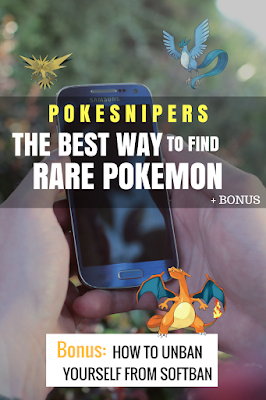 You will also Agree with me that Pokevision made finding Pokemon way easier than walking ! We can find Any rare Pokemon that is in a Particular Area . You might also have used The Fake Gps method to find your Favourite Pokemon ! It still works too . But Unfortunately Pokevision had died after Niantic Disabled the use of 3rd party mapping system . From then finding a Rare Pokemon has become more difficult for Slowpokes like us ! what to do? So Today for the Pokemon Go lovers we are going to show you how to find your favorite Rare Pokemon using another site called PokeSnipers ! We have tested this site on our personal account & it worked Great ! I am also going to Share a Bonus Tutorial on How to Unban yourself when you Get Soft banded ! So keep on reading !
You will also Agree with me that Pokevision made finding Pokemon way easier than walking ! We can find Any rare Pokemon that is in a Particular Area . You might also have used The Fake Gps method to find your Favourite Pokemon ! It still works too . But Unfortunately Pokevision had died after Niantic Disabled the use of 3rd party mapping system . From then finding a Rare Pokemon has become more difficult for Slowpokes like us ! what to do? So Today for the Pokemon Go lovers we are going to show you how to find your favorite Rare Pokemon using another site called PokeSnipers ! We have tested this site on our personal account & it worked Great ! I am also going to Share a Bonus Tutorial on How to Unban yourself when you Get Soft banded ! So keep on reading !
Before going to PokeSnipers Let us Know some facts about Pokemon Go . Or you can Skip this and Go to the Tutorial by Clicking here.
What is Pokemon Go
Pokemon Go is one of the most successful games by Niantic and Pokemon Company . It has more than 100million Downloads in the Google play store by now . Here is an infographic from pixelroaddesigns about Pokemon Go
Pokemon Go is an Augmented reality game which is played using Your Phone's Gps . By now many Developers had made some 3rd party mapping system that let you find Pokemon's easily in your Area . Developers also Discovered a way to Play Pokemon Go without walking or Moving !
 What is PokeSnipers
What is PokeSnipers
Pokesnipers is a website which helps you finding Rare Pokemon's . It does not display a Map like Pokevision , rather than it shows you the exact Geolocation of a rare Pokemon . It means that it does not show you which Pokemon is near you or your Selected Area in Fake Gpa but it shows you where a rare Pokemon is Standing right now !
Yes, you read it right ! It gill give you the Exact Geolocation where Pokemon's like Charizard / Blastrois / Raichu / Vaporion is located !
How to use PokeSnipers
It is not necessary for me to mention this but you have to have a rooted android Smartphone inorder to use Pokesnipers ! If you are reading this you should already know how to play PokemonGo using Fake Gps . But if still, you Don't know how to do it I suggest you pause here and read this Article first : How to play PokemonGo using Fake Gps . Done ? Great ! let us begin !
Step 1 : Open pokesnipers.com in your Android Browser
Step 2 : Copy the Geo Location of your favorite Pokemon that is available in the list
Step 2 : Copy the Geo Location of your favorite Pokemon that is available in the list
Step 3 : Open your Fake Gps app and hit the search button at the top
Step 4 : Paste the Geocode you just copied in the search bar and hit search
You will Get a Location . Now just hit the play button and Open Pokemon Go app . You will see the Exact Pokemon that was displaying in the website standing in front of your trainer .
Using Pokesnipers you can find more rare Pokemon within a Short amount of time !
Unfortunately Doing this Often will Get you Soft banned ! This is where my Bonus Tutorial Comes handy !
 When you use fake GPS & PokeVision to play Pokemon Go , you often get soft banned . I have been banned more than 10times by now . But a few days ago i found a way to unban myself from the game . I didn't believed it First but when i tried it actually worked ! So today i am sharing my trick with you . Hope it will solve your Banning problem .
When you use fake GPS & PokeVision to play Pokemon Go , you often get soft banned . I have been banned more than 10times by now . But a few days ago i found a way to unban myself from the game . I didn't believed it First but when i tried it actually worked ! So today i am sharing my trick with you . Hope it will solve your Banning problem .
Step 4 : Paste the Geocode you just copied in the search bar and hit search
You will Get a Location . Now just hit the play button and Open Pokemon Go app . You will see the Exact Pokemon that was displaying in the website standing in front of your trainer .
Using Pokesnipers you can find more rare Pokemon within a Short amount of time !
Unfortunately Doing this Often will Get you Soft banned ! This is where my Bonus Tutorial Comes handy !
How to Unban From Softban in Pokemon Go
 When you use fake GPS & PokeVision to play Pokemon Go , you often get soft banned . I have been banned more than 10times by now . But a few days ago i found a way to unban myself from the game . I didn't believed it First but when i tried it actually worked ! So today i am sharing my trick with you . Hope it will solve your Banning problem .
When you use fake GPS & PokeVision to play Pokemon Go , you often get soft banned . I have been banned more than 10times by now . But a few days ago i found a way to unban myself from the game . I didn't believed it First but when i tried it actually worked ! So today i am sharing my trick with you . Hope it will solve your Banning problem .
To unban yourself You just have to do one simple thing .
When you see that you are banned and The Pokestops are not working for you , just spin the same Pokestops 40 times ! It might seem stupid and time wasting , but trust me it works !
After spinning it 40 times you will see that the Pokestop is offering you with Pokeballs or resources .
Then you can catch the Pokemon you Desire
How i use PokeSnipers while being banned ?
After choosing my favorite Pokemon in Pokesnipers i copy and paste the Geocode to fake Gps and open Pokemon go ! I pray that i have a Pokestop near me . After my Chosen Pokemon spawns i quickly Spin the Pokestop 40 times . After i get unbanned i start catching Pokemon's again .
Using this Trick i have managed to catch These Pokemon's
And was unable to catch this one's :'(
Before Trying this Please read this :
Final Words – Wrapping it up
Thank you for reading till the end . Pokemon Go is a Perfect game for the adults and Kids . The Main Attraction of this game is to Go out and Catch them all ! The Main fun of this Game is to walk and Catch em all ! But despite walking we still Want to catch em all at any cost ! Niantic is banning every cheating methords available but still Programmers makes new ways to cheat in Pokemon Go .Niantic Had enough and Announced that they will Ban users who Breaks their Rules ! They did not meant Soft ban . They meant Permanent Ban ! yes , They will Terminate those accounts that breaks their rules !
using fake gps or any other 3rd party app to Play Pokemon Go is against their rules . So If you want you can try this . But i discourage you to try this after August has ended . That is when Pokemon Go will Start the Banning of members .
With that said thank you again for reading my Article.
Did I miss anything? Are you facing any problem ? Do you have any questions for me? If you have, just leave it in the comments section and I'll get back to you as soon as possible
If you liked this post, share it with your friends and if you have some time to spare, please do read some of my recent articles
For now Bye .
PokeSnipers Tutorial : The Best way to Find RARE Pokemon on Pokemon Go new update
4/
5
Oleh
hello








