How do adware programs get on to my computer?
In the majority of cases they will be installed on your computer because you have downloaded it. This particular variant modifies Windows registry and displays a fake BSOD every time Windows starts. Here's how this fake BSOD looks like:
0x000000CE DRIVER_UNLOADED_WITHOUT_CANCELLING_PENDING_OPERATIONS
"CLUSTER ERRORS DETECTED" HARD DRIVE MAY NOT WORK PROPERLY
BSOD: ERROR 777 Failure operating system
Host: BLUE SCREEN ERROR Ox000000CE
:Windows updates – failed
:Windows Firewall – Turned off
:System health – Critical
Please contact Windows Support Center for Further Assistance
(USA & Canada) Toll Free – 1-800-311-5947
There's also another fake pop-up message that usually appears just a few minutes later and says:
You're about to be signed out
Error code 00XB10999. Windows might be infected with Trojan virus. Your financial information might be at risk.
You probably guessed it, this adware promotes fake tech support services. It wants you to call 1-800-311-5947 and do want scammers say. DON'T! Otherwise, you will probably lose your money. Both pop-ups are fake and honestly they are rather confused. At first there's this 0x000000CE DRIVER_UNLOADED_WITHOUT_CANCELLING_PENDING_OPERATIONS error. Then it says something about hard drive "CLUSTER ERRORS DETECTED" HARD DRIVE MAY NOT WORK PROPERLY and then mentions BSOD: ERROR 777 Failure operating system error. But that's not all, Error code 00XB10999 is probably the main issue and it appears to be virus related. Obviously, scammers went a bit too far trying to scare users and as a result this fake BSOD message and other pop-ups are doomed to fail. I think most users realize it's a scam immediately. The only annoying part about this adware infection is that it actually restarts your computer every 10 minutes. It does this probably to imitate hard drive errors. Anyway, you can simply open your Task Manager and end the malicious process before it restarts your computer.
Now hear me out before you start protesting that you most certainly did NOT download this adware because it is not completely your fault. You see adware programs are often packaged with other programs and when you download one of these programs you will also be downloading and installing the adware that is hiding in its shadows. In that way, the adware programs can infiltrate your computer without you being any the wiser.
But what if I don't want to stop downloading?
Of course, to say 'never download anything ever again' is a little bit farfetched. After all, we all need certain software programs in order to be able to do our jobs. So the question remains, how do you prevent an adware program from piggy backing on the app or program that you do want and installing itself on your machine?
The problem is that even reputable programs can be hijacked by adware so it can be a totally hit and miss affair. One option is to use a piece of software called a sandbox. These are available for download (hopefully adware free!) on the internet and allow you to open the program or app in them before you download it on to your PC. The sandbox will stop the program from making any changes on your computer and also alert you to what those changes might be. That way you have the option of making an informed decision and deciding whether or not you want to transfer the program from out of the sandbox and onto your PC or, if you're not certain you trust it, you can abort the download.
How to avoid "BSOD: ERROR 777 Failure operating system" and similar pop-ups
To give yourself a better shot at preventing adware from installing itself on your computer you should also pay attention when you are actually downloading something by reading the End User License Agreement carefully. This should tell you if any hidden extras are included and so will allow you to check or uncheck boxes relating to add-ons. If your computer has been infected by this adware, please follow the steps in the removal guide below. If you have questions, please leave a comment down below. I will be more than happy to help you. Good luck and be safe online!
Written by Michael Kaur, http://deletemalware.blogspot.com
"CLUSTER ERRORS DETECTED" BSOD: ERROR 777 Scam Pop-up Removal Guide:
1. First of all, download anti-malware software and run a full system scan. It will detect and remove this infection from your computer. You may then follow the manual removal instructions below to remove the leftover traces of this malware. Hopefully you won't have to do that.
2. Remove adware related programs from your computer using the Uninstall a program control panel (Windows 7). Go to the Start Menu. Select Control Panel → Uninstall a Program.
If you are using Windows 8 or 10, simply drag your mouse pointer to the right edge of the screen, select Search from the list and search for "control panel".
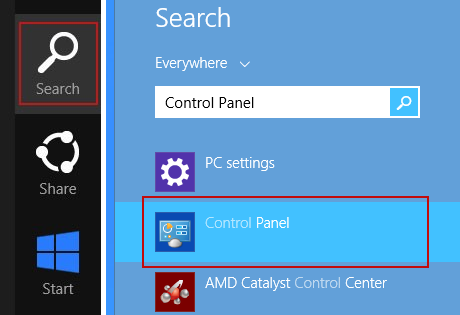
Or you can right-click on a bottom left hot corner (formerly known as the Start button) and select Control panel from there.

3. When the Add/Remove Programs or the Uninstall a Program screen is displayed, scroll through the list of currently installed programs and remove the following:
- Magical Find
- GoSave
- Extag
- SaveNewaAppz
- and any other recently installed application
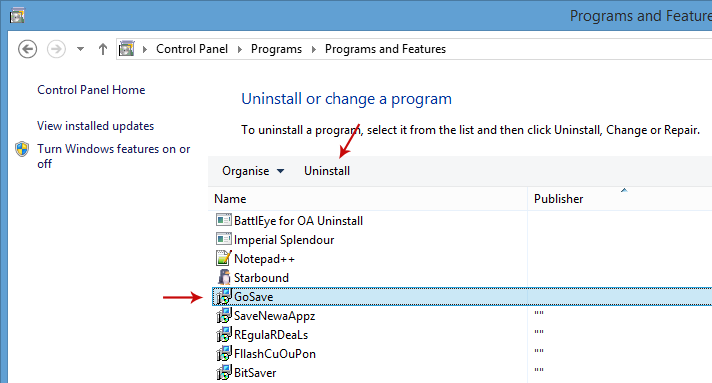
Simply select each application and click Remove. If you are using Windows Vista, Windows 7 or Windows 8, click Uninstall up near the top of that window. When you're done, please close the Control Panel screen.
Remove "CLUSTER ERRORS DETECTED" BSOD: ERROR 777 pop-up ads related extensions from Google Chrome:
1. Click on Chrome menu button. Go to More Tools → Extensions.
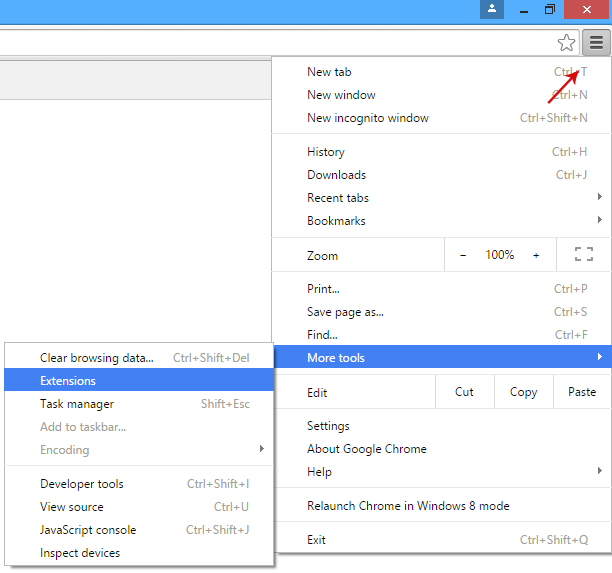
2. Click on the trashcan icon to remove Magical Find, Extag, Gosave, HD-Plus 3.5 and other extensions that you do not recognize.
If the removal option is grayed out then read how to remove extensions installed by enterprise policy.
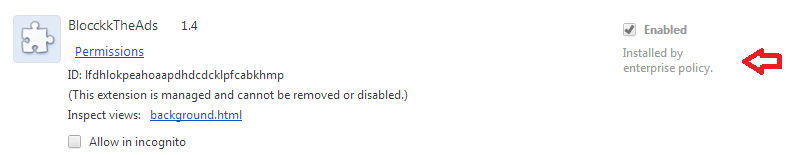
3. Then select Settings. Scroll down the page and click Show advanced settings.
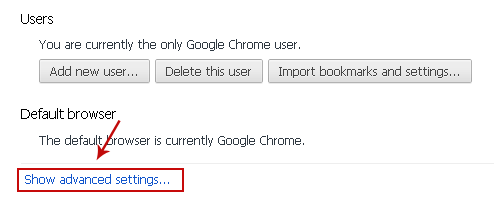
4. Find the Reset browser settings section and click Reset browser settings button.
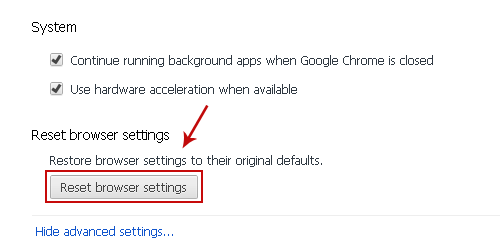
5. In the dialog that appears, click Reset. That's it!
Remove "CLUSTER ERRORS DETECTED" BSOD: ERROR 777 pop-up ads related extensions from Mozilla Firefox:
1. Open Mozilla Firefox. Go to Tools Menu → Add-ons.
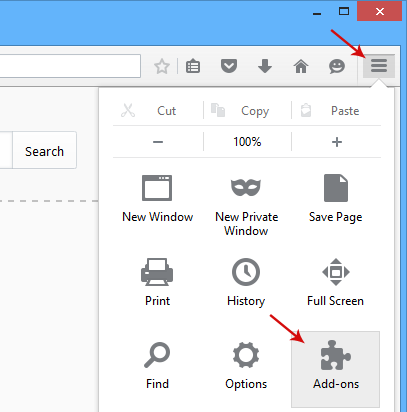
2. Select Extensions. Click Remove button to remove Magical Find, Extag, Gosave, MediaPlayerV1, HD-Plus 3.5 and other extensions that you do not recognize.
Remove "CLUSTER ERRORS DETECTED" BSOD: ERROR 777 pop-up ads related add-ons from Internet Explorer:
1. Open Internet Explorer. Go to Tools → Manage Add-ons. If you have the latest version, simply click on the Settings button.
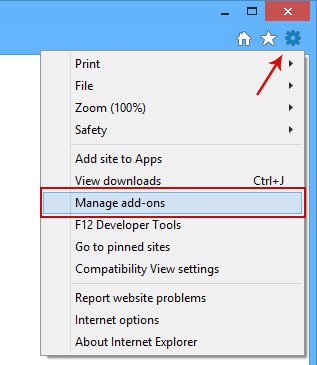
2. Select Toolbars and Extensions. Click Remove/Disable button to remove the browser add-ons listed above.
Remove BSOD: ERROR 777 "CLUSTER ERRORS DETECTED" Scam Pop-up (Uninstall Guide)
4/
5
Oleh
soni agus



