But to be one step ahead of the game is to be better protected and so if you've ever wondered what the difference between ad-injecting extensions like DiscountExt and malware is, you're come to the right place. And as you're reading this, you're probably already aware of the existence of such Chrome extensions.
Are ad-injecting extensions the same as a virus or malware?
It's a question that many people have asked but in actual fact, they are neither virus nor malware. Although having said that, there are definitely some similarities between them. The most obvious one being that you want none of them installed on your computer. So if they are not the same thing, then what is the difference?
Malware
Malicious software, or malware as it is usually called, is the overall name for programs that infect your computer – and now your tablet or smartphone – and cause problems on your device. Some malware, such as adware spams you with pop-up adverts, some malware such as spyware spies on you and tracks your internet usage, while others such as Trojan Horses (actually often mistakenly classed as a virus) will corrupt your data. DiscountExt spams you with adverts as well, usually labeled "Ads by DiscountExt" or something completely unrelated like "Ads by compareItApplication", so is it malware? Not quite, but it's close and that doesn't mean that you should keep it on your computer either.
Viruses
It can be, or at least it used to be, tempting to lump everything unknown and undesirable on the internet that we knew could do us harm into the category of virus. But unlike malware, viruses are computer programs which spread themselves through self-replication. That means that once you have been infected by a virus, say something that was attached to an email, when you open the attachment or file and executed it, it will then attach itself to emails and start spreading itself among the contacts in your address book. We;ve all received those panicked emails from friends or acquaintances urging us 'not to open that email – it wasn’t from me!' So, obviously, DiscountExt is not a virus, luckily.
Rogue and ad-injecting web browser extensions
Lastly, we have our friend the ad-injecting and misleading Chrome extension called DiscountExt. It is sometimes termed 'greyware' as it is a little here nor there. Unlike malware and viruses it is, generally speaking, not dangerous. However it is undesirable for the most part as it doesn't serve any real function. Dangerous? Not really, except if adverts redirect you to dangerous websites that could infect your computer. Extremely annoying? Absolutely!
DiscountExt is a rather persistent Chrome extension. It can be installed under different names and even with administrative rights, so if you can't find and uninstall as you would normally do with any other program then think about recently installed programs. Chances are it came packed with one of these. To remove DiscountExt from Chrome and stop intrusive ads, please follow the steps on the removal guide below. If you have any questions, please leave a comment down below. Good luck and be safe online!
Written by Michael Kaur, http://deletemalware.blogspot.com
DiscountExt Extension Removal Guide:
1. First of all, download anti-malware software and run a full system scan. It will detect and remove this infection from your computer. You may then follow the manual removal instructions below to remove the leftover traces of this malware. Hopefully you won't have to do that.
2. Remove DiscountExt related programs from your computer using the Add/Remove Programs control panel (Windows XP) or Uninstall a program control panel (Windows 7 and Windows 8).
Go to the Start Menu. Select Control Panel → Add/Remove Programs.
If you are using Windows Vista or Windows 7, select Control Panel → Uninstall a Program.

If you are using Windows 8, simply drag your mouse pointer to the right edge of the screen, select Search from the list and search for "control panel".

Or you can right-click on a bottom left hot corner (formerly known as the Start button) and select Control panel from there.

3. When the Add/Remove Programs or the Uninstall a Program screen is displayed, scroll through the list of currently installed programs and remove the following:
- DiscountExt
- GoSave
- ReadyCoupon
- SaveNewaAppz
- and any other recently installed application
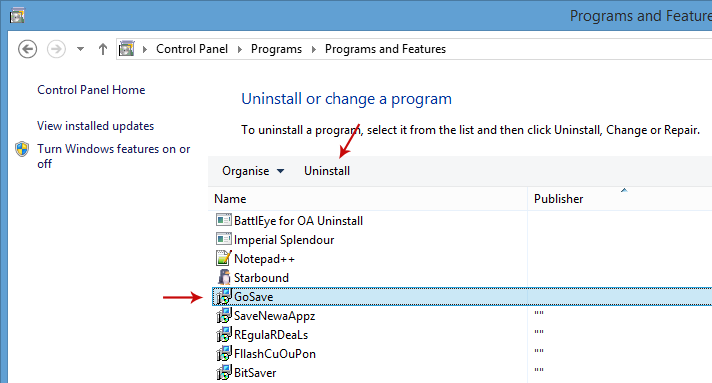
Simply select each application and click Remove. If you are using Windows Vista, Windows 7 or Windows 8, click Uninstall up near the top of that window. When you're done, please close the Control Panel screen.
Remove DiscountExt related extensions from Google Chrome:
1. Click on Chrome menu button. Go to Tools → Extensions.

2. Click on the trashcan icon to remove DiscountExt, ReadyCoupon, DiscountMan, MediaPlayerV1, Gosave, HD-Plus 3.5 and other extensions that you do not recognize.
If the removal option is grayed out then read how to remove extensions installed by enterprise policy.
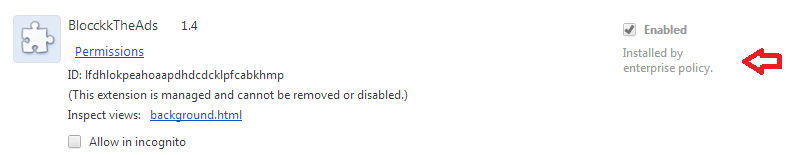
Remove DiscountExt related extensions from Mozilla Firefox:
1. Open Mozilla Firefox. Go to Tools → Add-ons.

2. Select Extensions. Click Remove button to remove DiscountExt, ReadyCoupon, DiscountMan, Gosave, MediaPlayerV1, HD-Plus 3.5 and other extensions that you do not recognize.
Remove DiscountExt related add-ons from Internet Explorer:
1. Open Internet Explorer. Go to Tools → Manage Add-ons. If you have the latest version, simply click on the Settings button.

2. Select Toolbars and Extensions. Click Remove/Disable button to remove the browser add-ons listed above.
Remove DiscountExt Chrome Extension (Uninstall Guide)
4/
5
Oleh
soni agus


