Ads and articles by Remarkit on Youtube.
This adware also turns random words into active links. When you hover over those words, ads by Remarkit show up. As you can see, this adware is very intrusive and displays ads whether you want them to or not.
What is more, it can display pop-ups ads on your computer, mostly fake Flash Player updates or misleading video downloaders.
Last, but not least, if an installation screen offers you Custom or Advanced installation options, it is a good idea to select these as they will typically disclose what other 3rd party software will also be installed and allow you to opt out of them, in this case it would be Remarkit (Pup.Optional.Remarkit.A). Good luck and be safe online!
Written by Michael Kaur, http://deletemalware.blogspot.com
Remarkit removal instructions:
1. First of all, download recommended anti-malware software and run a full system scan. It will detect and remove this infection from your computer. You may then follow the manual removal instructions below to remove the leftover traces of this infection. Hopefully you won't have to do that.
2. Remove Re-markit program from your computer using the Add/Remove Programs control panel (Windows XP) or Uninstall a program control panel (Windows 7 and Windows 8).
Go to the Start Menu. Select Control Panel → Add/Remove Programs.
If you are using Windows Vista or Windows 7, select Control Panel → Uninstall a Program.

If you are using Windows 8, simply drag your mouse pointer to the right edge of the screen, select Search from the list and search for "control panel".

Or you can right-click on a bottom left hot corner (formerly known as the Start button) and select Control panel from there.

3. When the Add/Remove Programs or the Uninstall a Program screen is displayed, scroll through the list of currently installed programs and remove the following Re-markit.
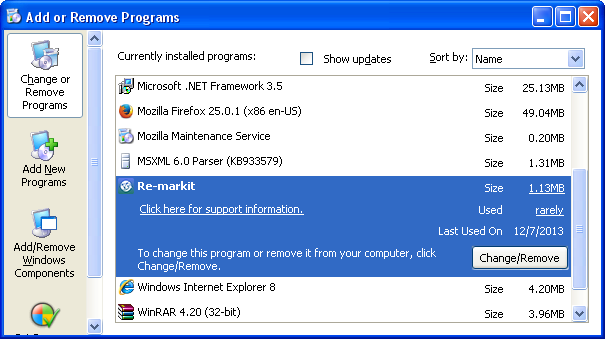
If you are using Windows Vista, Windows 7 or Windows 8, click Uninstall up near the top of that window. When you're done, please close the Control Panel screen.
Remove Remarkit from Google Chrome:
1. Click on Chrome menu button. Go to Tools → Extensions.

2. Click on the trashcan icon to remove the Remarkit extension.
Remove Remarkit from Mozilla Firefox:
1. Open Mozilla Firefox. Go to Tools → Add-ons.

2. Select Extensions. Click Remove button to the Remarkit extension.
Remove Remarkit from Internet Explorer:
1. Open Internet Explorer. Go to Tools → Manage Add-ons. If you have the latest version, simply click on the Settings button.

2. Select Toolbars and Extensions. Click Remove/Disable button to remove the Remarkit browser add-on.
Associated Scorpion Saver Files:
- C:\Program Files (x86)\Re-markit
- C:\Program Files (x86)\Re-markit\135.crx
- C:\Program Files (x86)\Re-markit\135.dat
- C:\Program Files (x86)\Re-markit\135.dll
- C:\Program Files (x86)\Re-markit\135.xpi
- C:\Program Files (x86)\Re-markit\crx.db
- C:\Program Files (x86)\Re-markit\ReMarkit_up.exe
- C:\Program Files (x86)\Re-markit\sqlite3.dll
- C:\Program Files (x86)\Re-markit\Uninstall.exe
- C:\Program Files (x86)\Re-markit\xpi.db
- C:\Windows\Tasks\Re-markit Update.job
- HKCU\Software\AppDataLow\Software\Re_markit
Remarkit Ads Removal Guide
4/
5
Oleh
soni agus



